
Hi there,
Confluence is where teams keep their notes, plans, and ideas. It's the place everyone goes to stay on the same page. But here’s the challenge: some of the most important information your team relies on isn’t in Confluence at all, it’s stuck in your database. Sales numbers, customer insights, product metrics… the data that drives decisions often lives in SQL, far from where collaboration happens.
Imagine if you could bring that data right into Confluence, so your pages stay up-to-date and your team always has the answers they need.
That’s where PocketQuery comes in.
With PocketQuery, you can pull live data directly from your SQL databases into your Confluence pages. Beautifully formatted, always up to date, and accessible to your whole team. No more copying and pasting. No more “last updated 6 months ago.”
Why SQL in Confluence Changes Everything
For most teams, critical data lives in databases, sales numbers, customer records, project metrics, you name it.
The challenge? That data is locked away in tools and systems only a few people can access.
PocketQuery changes the game by making SQL data fully native to Confluence.
That means:
- For Confluence users: See real numbers without leaving the page.
- For admins: Control who can run what queries and on which data sources.
- For decision-makers: Make choices based on the most accurate data.
- For SQL lovers: Run your favorite queries, show off visualizations, and connect Confluence to virtually any database.

Your Data, Your Way
PocketQuery supports a wide range of SQL-compatible databases through JDBC.
Here are just some you can connect:
And that’s just the start. PocketQuery also works with Oracle, Snowflake, SAP HANA, MariaDB, IBM DB2, Elasticsearch, Informix…
👉 If it speaks SQL, you can connect it.
You can learn more here in our documentation: Datasources
How It Works
- Install PocketQuery from the Atlassian Marketplace.
- Connect your data source by entering the JDBC connection details for your database.
- Write your query from simple
SELECTstatements to complex joins. - Embed the results in Confluence using the PocketQuery macro anywhere on your pages.
- Choose how to display them: as a raw table, a formatted chart, or even a custom HTML template.
Once PocketQuery is installed, your admin connects the data sources and sets up the queries, so the whole team can use them without writing SQL.
From there, anyone can drop the PocketQuery macro into any Confluence page, whether that’s a project dashboard, a sales report, or even a single cell inside a table. Wherever the macro is placed, the query runs on page load and delivers the latest data automatically, right where it’s needed.
Real-Life Use Cases
- Sales dashboards showing live revenue numbers from Redshift.
- Project status reports pulling task metrics from PostgreSQL.
- Customer insights with BigQuery analytics embedded in team spaces.
- Operational monitoring with Elasticsearch logs directly in Confluence.
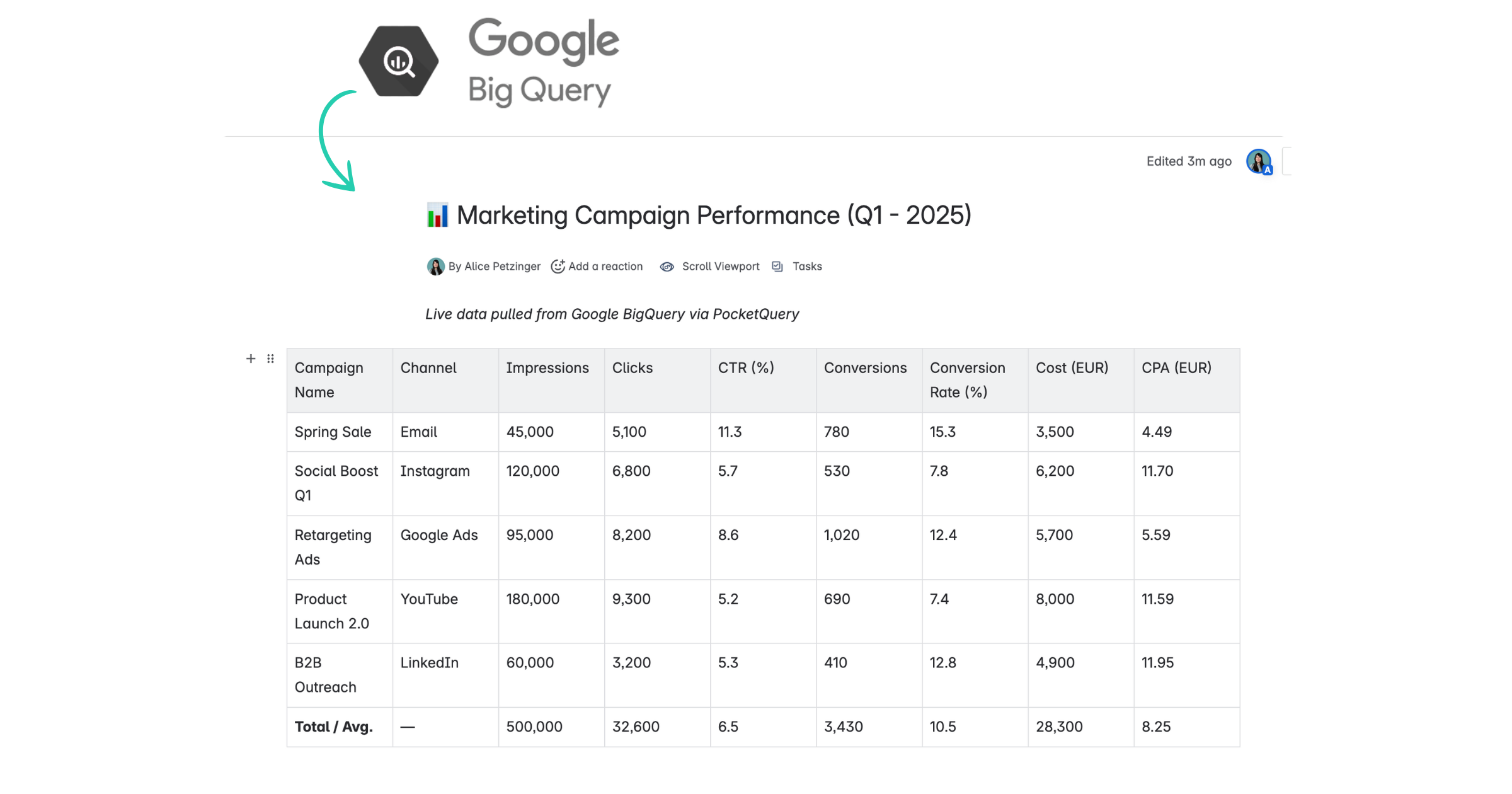
The PocketQuery Advantage
Unlike static exports, PocketQuery always keeps your data fresh. Queries run on page load, respecting permissions and roles.
Admins control access, and you can transform results into the visual style your team understands best.
Why This Matters
Bringing SQL into Confluence bridges the gap between data and collaboration.
Instead of sending spreadsheets, scheduling report exports, or asking a developer for numbers, your team gets instant answers in context.
Whether you’re tracking KPIs, managing operations, or just geeking out over queries, Confluence becomes the single source of truth for everyone.
Bring your SQL data where your team works.
👉 Get PocketQuery on the Atlassian Marketplace and start turning your Confluence pages into live, data-driven dashboards.
Best,
Alice from Lively Apps


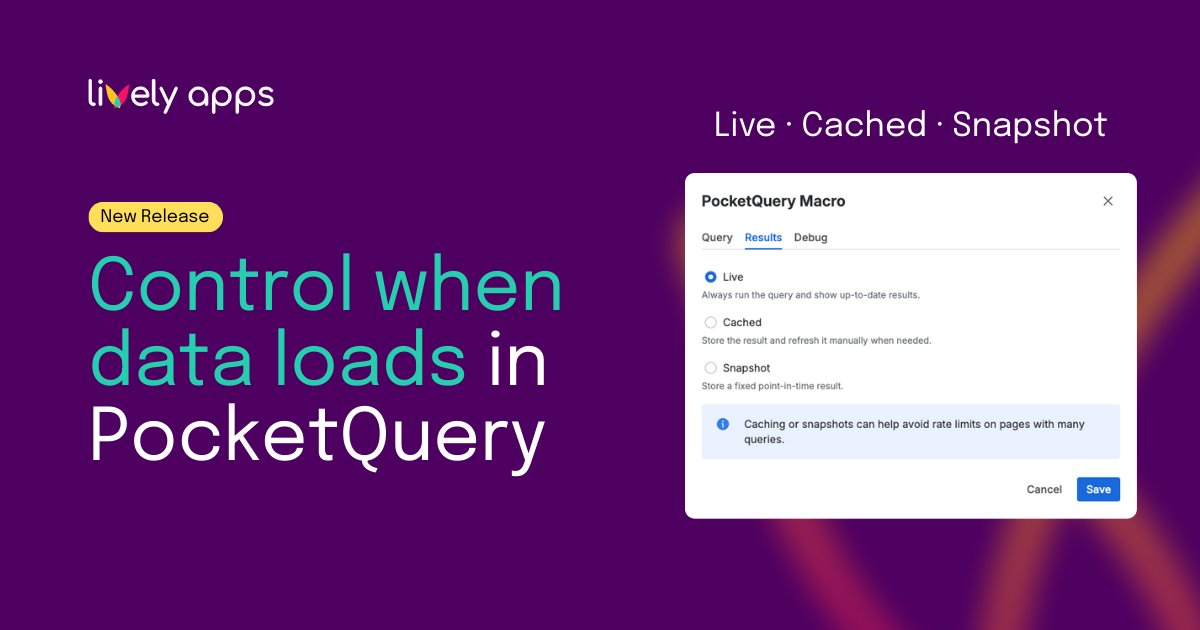

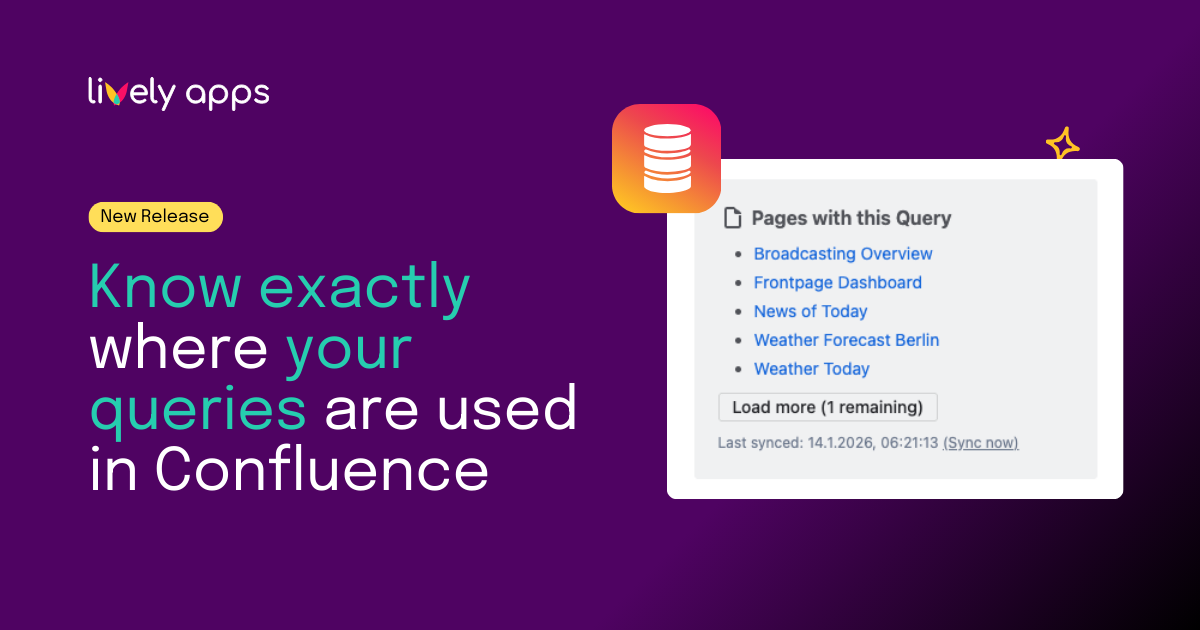
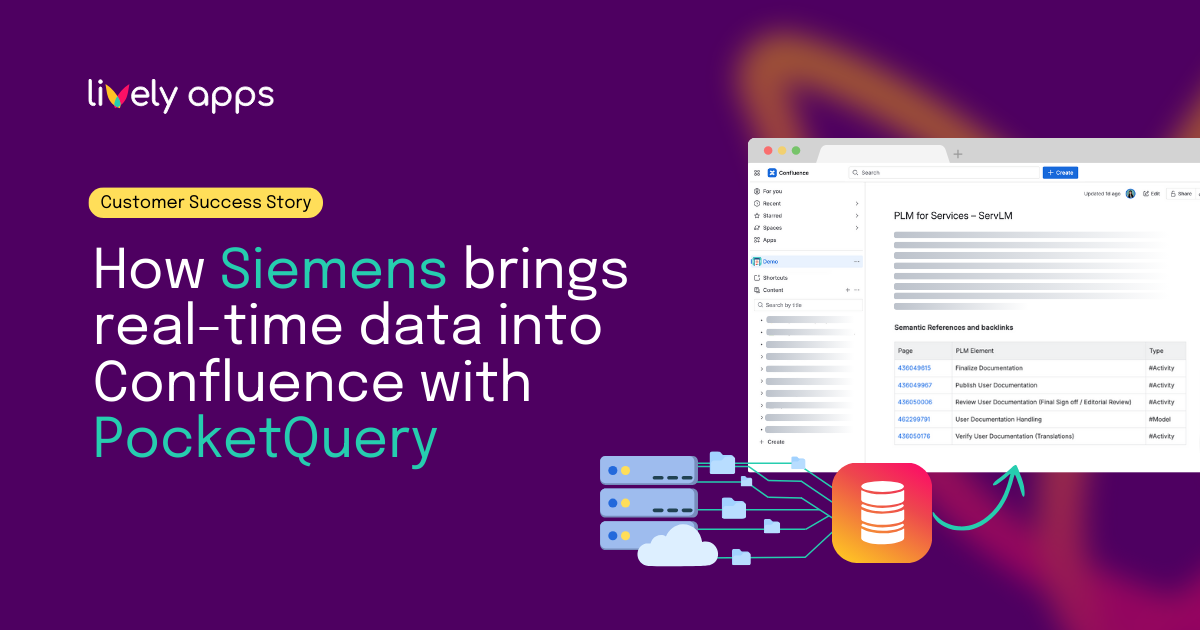


.png)


